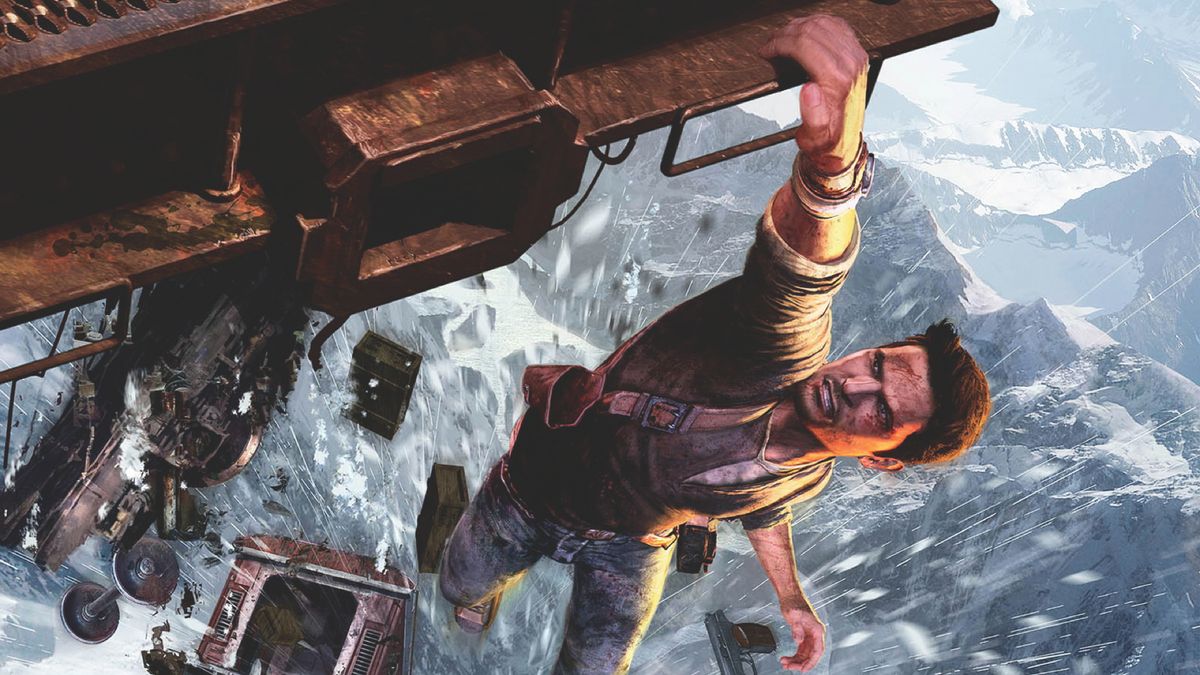One of the biggest questions about Skyward Sword is how well the Wii MotionPlus controls are going to work. It’s often difficult to precisely and accurately report on the finer details of motion controls when our only gameplay experience is at a press event where the conditions are so different from a normal gaming environment. Crowds, lighting and noise can all affect both the player and the equipment’s ability to function. So, we were happy to get a chance to see Skyward Sword post-E3, in a slightly more low-key environment at Nintendo’s Comic-Con suite. So how well do Skyward Sword’s Wii MotionPlus-required controls work?

Skyward Sword uses MotionPlus in two ways – for swordplay and for flying sequences. First, let’s talk about swordplay. Since it’s easy to mimic the motions of using a sword, it’s therefore easy to assess how well the controls work, because a 1:1 correspondence should be possible between your movements of the remote and Link’s use of the sword on screen. From what we’ve played so far, the controls do seem to achieve a 1:1 translation of your movements. Anytime Link’s sword is drawn, you can hold out your arm and move the remote around, and you can clearly see that Link moves his sword along with you accurately.Yes!
Of the three areas we played in the demo, the boss fight with new antagonist Ghirahim showed off the sword controls best. Like all good Zelda bosses, there’s a trick to defeating him. As creepy as he is (and seriously, he’s creepy – there’s a point in the lead-up to the battle where he licks Link with his nasty, almost phallic tongue) we let him approach Link and then slowly made a circular motion with the sword while Ghirahim tracked our movements with his hand. At the moment his copycat skills faltered, we quickly slashed at him with the sword. The attack animations seem to correspond to the player’s movements quite well too, although the actual attacks don’t quite have the same 1:1 feel.

The flying controls didn’t work nearly as well for us. In our demo, there were two instances of flying: controlling one of the big birds that we’ve seen Link and Zelda riding in official art, and then also in using the new beetle item that Link acquires. Both the bird and the beetle work essentially the same – you just hold the Wii remote like a TV remote and tilt it up, down, left and right as if the remote represents the flying object. With both the bird and the beetle, the handling felt fiddly and unresponsive at times, and was overall difficult to get the hang of. In one portion of our demo, Link rode the bird in a race against other CPU-controlled birds, and getting into the lead was surprisingly difficult and frustrating.
The beetle basically works like the boomerang item you’re used to from previous Zelda games, except that you can actually control where it goes. In the dungeon section we played, the beetle was used like the boomerang or hookshot to hit various hard-to-reach switches that allow Link to progress. Of course, since you can control the beetle, the switch wasn’t just a straight shot like it usually is – we had to send the beetle through a narrow, twisting tunnel to get to it.
Naysayers may also argue that even if the motion controls work perfectly, fatigue will likely be an issue when pairing such controls with a lengthy game like Skyward Sword. Zelda games are meant to be played for hours at a time, not here and there in short bursts. Those of us who lamentably have horribly feeble arms that dangle uselessly from our shoulder sockets might be worried that their arms will get too tired, especially if the dungeons are of typical Zelda length.

But still! But still. Still. It looks lovely of course, and aside from some concerns about the flying, everything else seems to be shaping up nicely. We’re especially interested in seeing more of the story, and in particular finding out more about the evil Ghirahim. Look for more details as Skyward Sword’s holiday 2011 release date approaches.
Aug 11, 2011
 Game News Video Games Reviews & News
Game News Video Games Reviews & News